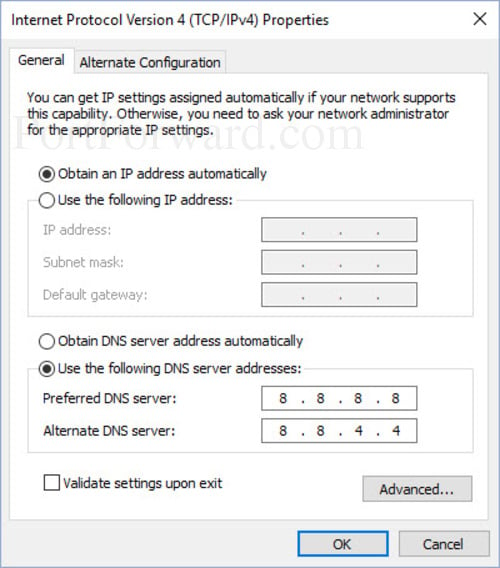Navigate to the Control Panel and select "View network status and tasks" as seen below.
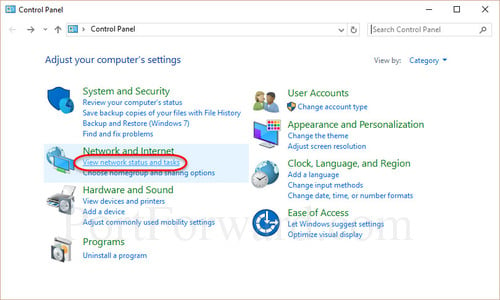
Select Change adapter settings.
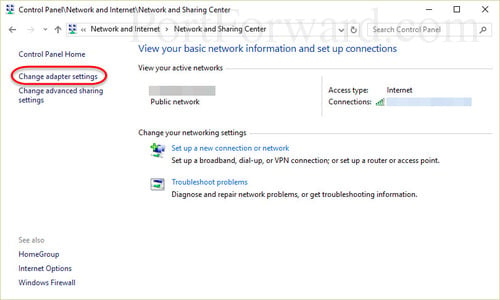
Depending whether you use a network cable or a wireless connection, right click on the corresponding adapter and select "Properties".
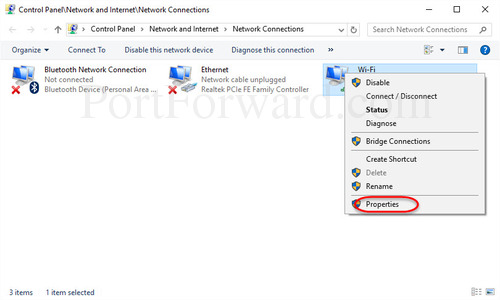
Select Internet Protocol Version 4 (TCP/IPv4)
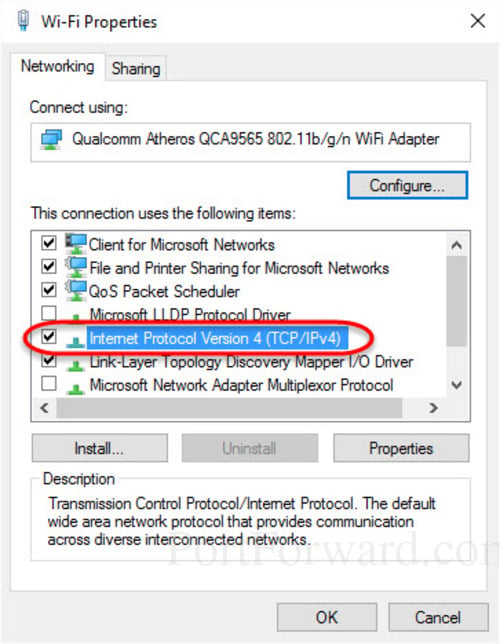
You should now see the below window.