Step 1: Create a message template
-
Click Home > New Email.
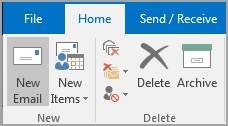
-
In the message body, type the message that you want to send as your automated reply.
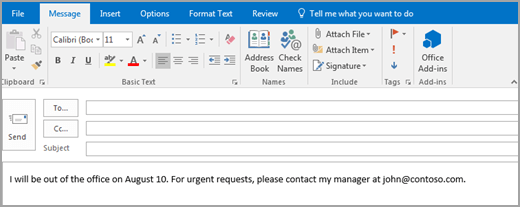
In the message window, click File > Save As.
-
In the Save As dialog box, in the Save as type list, click Outlook Template.
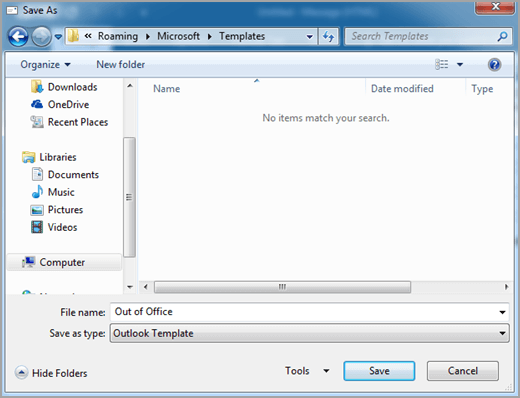
In the File name box, type a name for your message template, and then click Save.
