How rules help you manage email messages
A rule is an action that Microsoft Outlook takes automatically on an arriving or sent message that meets the conditions that you specify in the rule. You can choose many conditions and actions by using the Rules Wizard.
Rules fall into one of two categories — organization and notification. Rules don’t operate on messages that have been read, only on those that are unread.
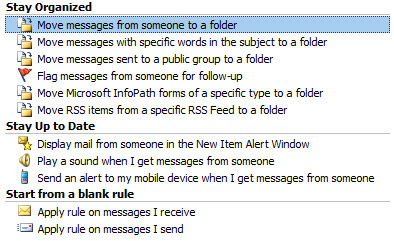
The Rules Wizard includes templates for the most frequently used rules, which include the following:
Stay Organized These rules help you file and follow up on messages. For example, you can create a rule for messages from a specific sender, such as Bobby Moore, with the word "sales" in the Subject line, to be flagged for follow-up, categorized as Sales, and moved to a folder named Bobby's Sales.
Stay Up to Date These rules notify you in some way when you receive a particular message. For example, you can create a rule that automatically sends an alert to your mobile device when you receive a message from a family member.
Start from a blank rule These are rules that you create without the aid of a rule template and that you can completely customize.
