As discussed, you can perform a eDiscovery to search particular folder data from user’s missing folder then export the results in to a PST file like this:
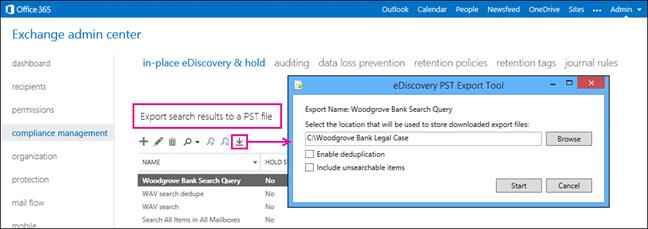
Please refer to this page for more eDiscovery related information:
In-Place eDiscovery in Exchange 2016
https://technet.microsoft.com/en-us/library/dd298021(v=exchg.160).aspx
Export eDiscovery search results to a PST file
https://technet.microsoft.com/en-us/library/dn440164(v=exchg.160).aspx
to check the mailbox status of this user, you can do so by using Powershell commands:
· Run Windows PowerShell as Administrator.
· Set-ExecutionPolicy RemoteSigned
1. Run command $UserCredential = Get-Credential, press Enter, login the account.
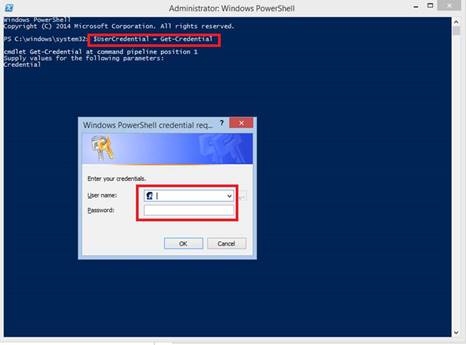
· run command $Session = New-PSSession -ConfigurationName Microsoft.Exchange -ConnectionUri https://outlook.office365.com/powershell-liveid/ -Credential $UserCredential -Authentication Basic –AllowRedirection, press Ender
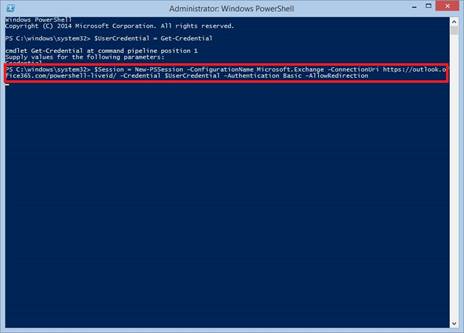
· run command Import-PSSession $Session, press enter
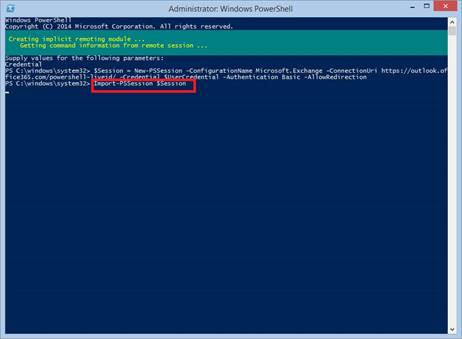

· Run Get-MailboxFolderStatistics -Identity chris
· Then from the information presented, try to find the folder with the name of missing folder
Here are some more information that might be help:
Get-MailboxFolderStatistics
https://technet.microsoft.com/en-us/library/aa996762(v=exchg.160).aspx
